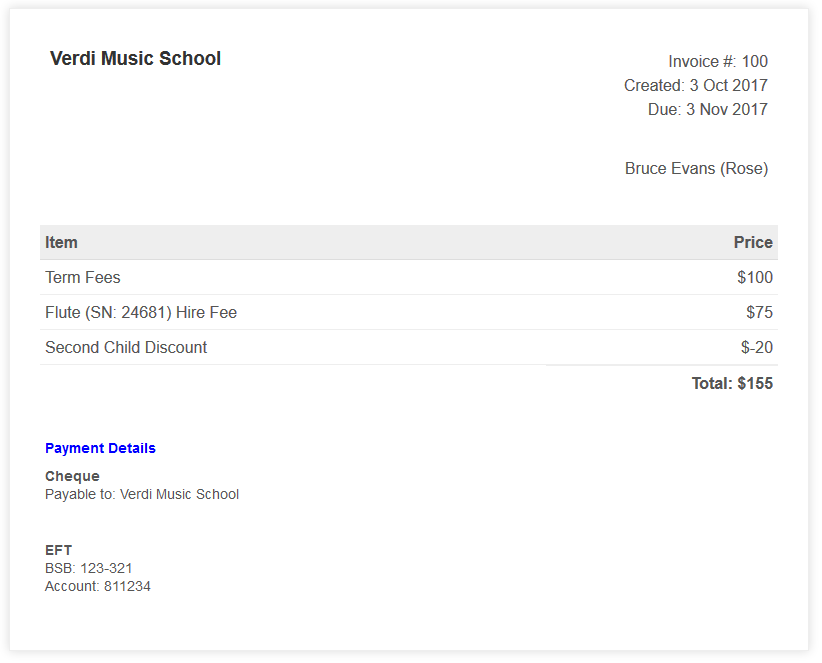To send invoices to parents, click on the Accounts menu item. Select the invoices you would like to send and then click the Email button. This will open the send invoice email form. The form is identical to the email form used to send students an email. The only difference to the send students email is the invoice emails will contain a Invoice Details section in the footer of the email.
Sample Email Sent to Student Contact
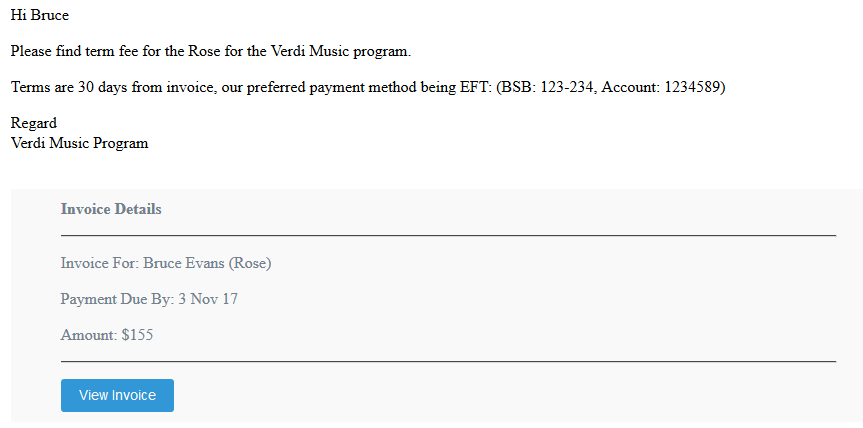
Sample Invoice on View Invoice Clicked