Select the invoices you would like to export
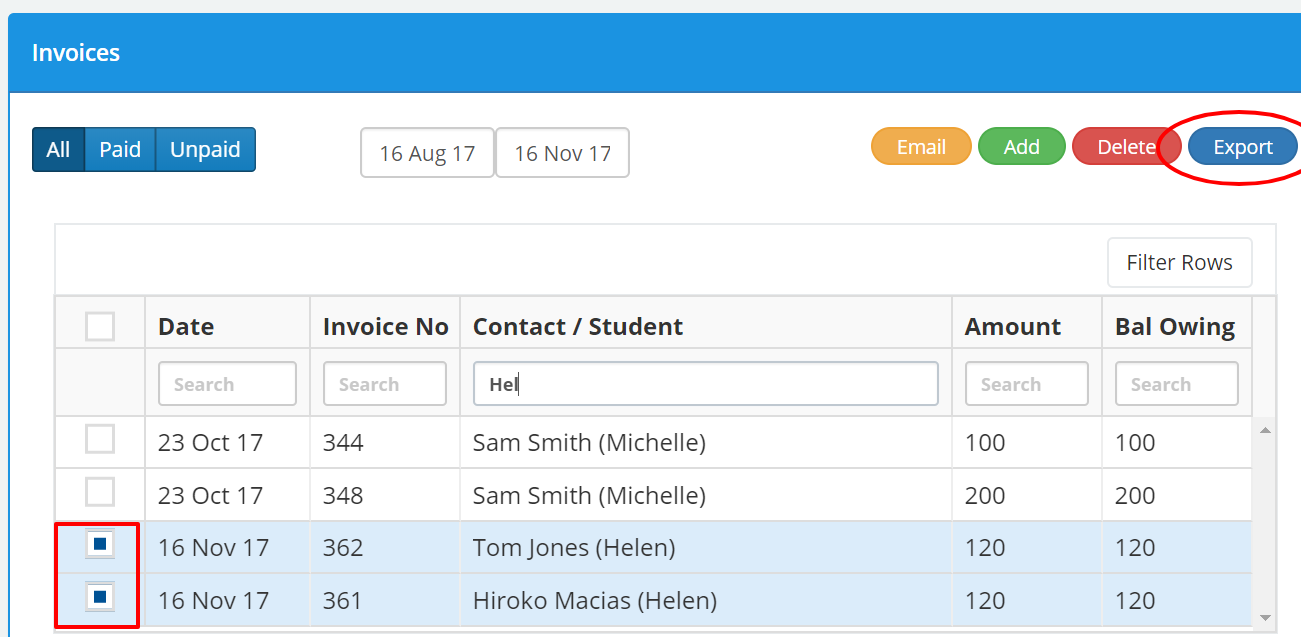
In the export popup window select Myob for the Format and click Download Invoice List
Now open Myob account and click on File menu, select Import Data, then Sales, then Service Sales.
In the popup window select Import File Format as: Comma-separated, First Record is: Header Record then click Continue.
Now select the file you exported from MSM.
In the next step you need to map the fields from the exported file to Myob.
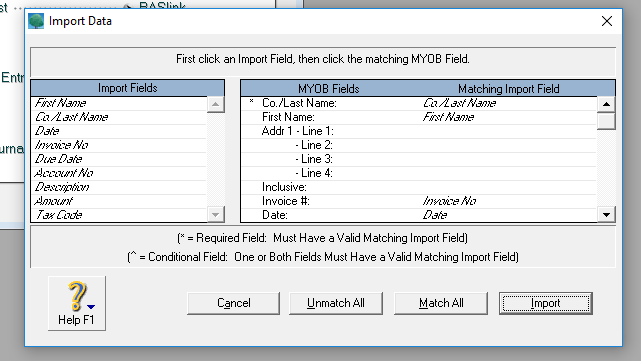
Mappings
Export File : Myob
First Name : First Name
Co. / Last Name : Co. / Last Name
Date : Date
Invoice No : Invoice #
Account No : Account #
Description : Description
Amount : Amount
Amount : Inc-Tax-Amount
Tax Code : Tax Code
Once you have mapped the above fields click Import to complete the import. On completion of the import Myob will tell you how many invoices were completed, and how many where skipped.
If any invoices where skipped open the Myob log file to see the reason the invoices where skipped. In our example 1 invoice was skipped due to an incorrect Account number, and 1 invoice was skipped due to no customer record was found for that invoice.