Select the invoices you would like to export
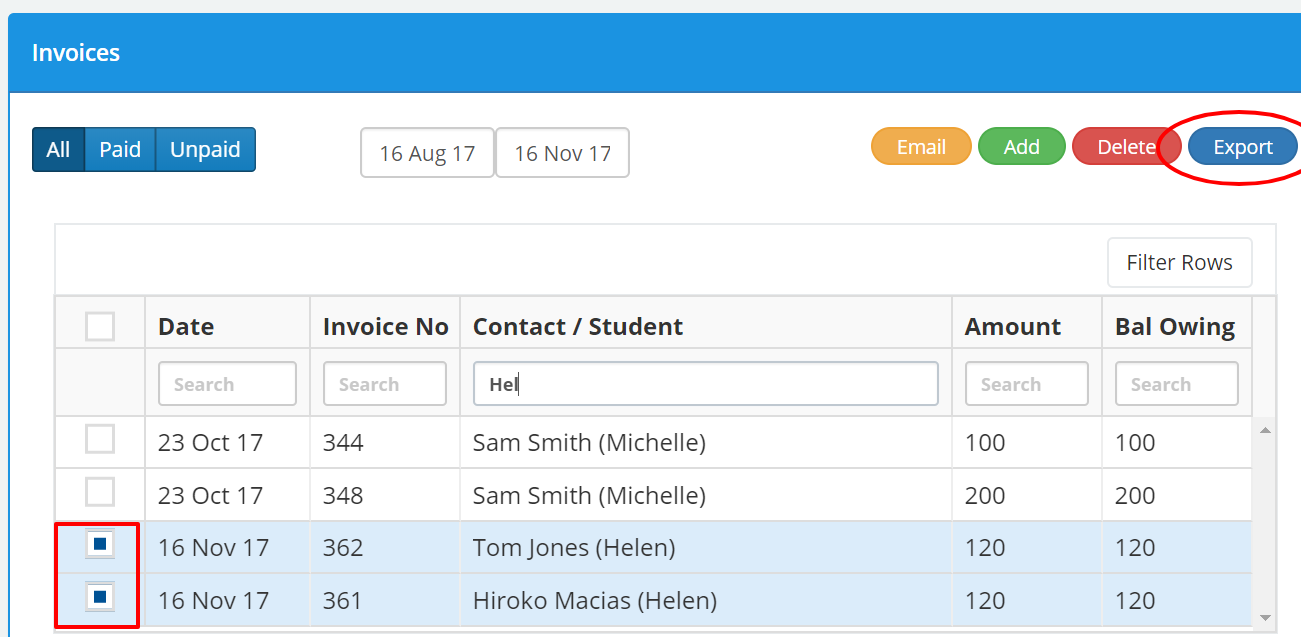
In the export popup window select Xero for the Format and click Download Invoice List
Now login to your Xero account and click on Accounts menu, select Sales and then click Import
Go to Step 3 and click on the Browse button.
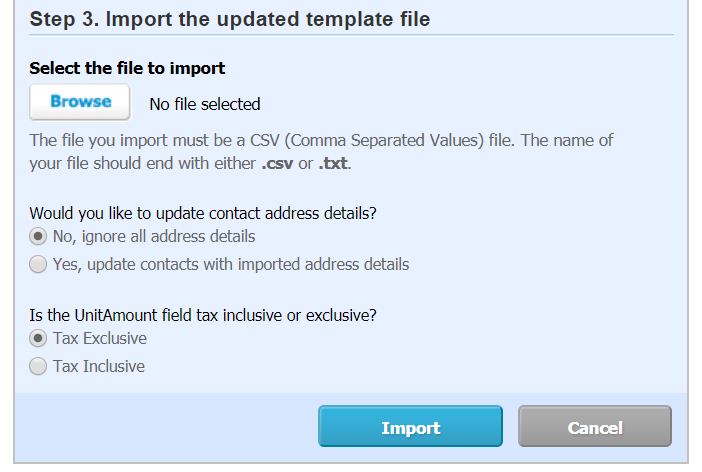
Select the Invoice_Export file you downloaded from MSM and click the Import button (You do not need to make any other changes to the setting on this import form)
Xero will display the number of invoices to be imported, click the confirm option to complete the import.
Please Note: Invoices are matched to parents in Xero by their full names. If Xero does not find a matching parent it will create a client record in Xero for that parent at the time of import the invoice.