To update an invoice find and click on the invoice in the invoice list that you would like to update. This will open the Invoice details window which has two tabs, Payment Details and Invoice Details - click on the Invoice Details tab.
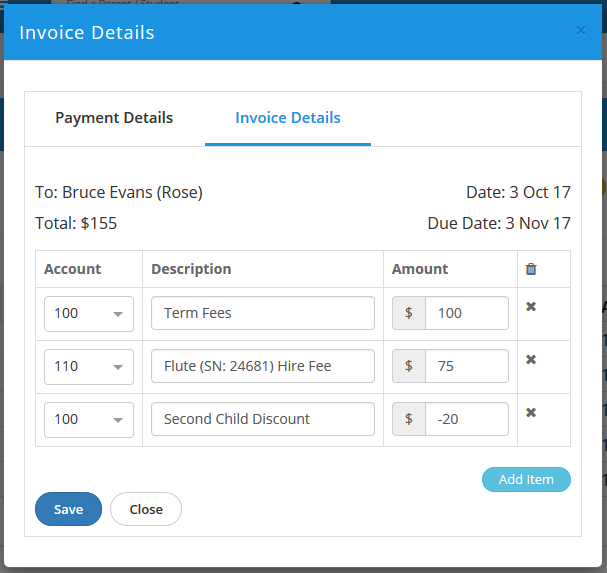
You are now able to delete or edit and existing invoice it, or add new invoice times to the invoice.
Note: You are not able to update an invoice once payment has been applied to the invoice.