Adding a New Contact
The Contacts section lists all the contacts involved in your music program (Tutors, conductors, committee members etc).
Each contact can be given custom access to your music admin system. You are able to customise their available menu options and student groups that they see when they login to the administration system.
To add a contact click on the Contacts menu option this will display a list of your current contacts. Click the Add button on the top of the list to add a new contact. Complete the contact details form (email, first name and last name are all required) then click Save.

Contact Permissions
The contact's permissions will then be displayed. By default contacts do not have permission to access your music admin. To give your new contact access to your admin system set Contact Login Active to on. If you would like to give the contact Full Access to your music admin set Full Admin Access to on, if this option is set to off you are then able to customise which menu option and student groups a contact has access to.
By default contacts with 'Full Admin Access' will automatically see all new groups created. Contacts that do not have 'Full Admin Access' will have to be given access to new groups before they will see them.
Once you have saved your new contacts permission, the Email Login button will be displayed, click this to send your new contact the details on how to access your music admin.