You can add as many additional email addresses to your account as you'd like. These can be standard email addresses that the music program uses or it can be personal email addresses.
These email addresses will then be available to be used when sending emails out. When the recipient replies to the email, the email will be sent back to the selected email address that you used when sending out the email.
Adding Extra Email Addresses
- Click on your name at the top left of the screen. This will drop down a list of options - select PROFILE
- On the right you can add additional email addresses to be used within the system
- Click Add Email Address and enter the email address details and click the 'Add' button
- Your new email address will be added onto the list.
All email addresses in the list will be listed on the 'From' drop down list when you are sending emails anywhere in the system.
Updating and Removing Email Addresses
You can also update any email address by clicking on the pen icon next to the email address you'd like to update.
You can delete email addresses in the list by clicking on the 'x' icon next to the address you'd like to remove.