To insert a website link into an email sent through MSM, highlight the word you would like to make into a link and then click the link button in the editor toolbar.
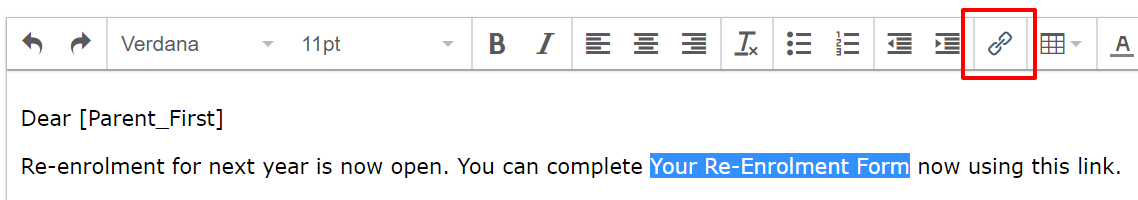
A window will open allowing you to add your website link (Url) to the highlighted text. (Copy In your link and past it into the Url field) our example we are adding a link to our demo portal.
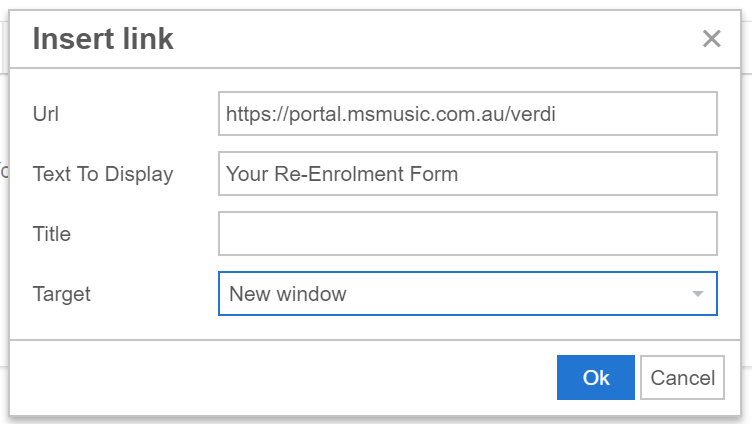
Select 'New window' as the Target and click Ok to add the link. You can remove the link by highlighting the link and clicking the remove link button in the toolbar (button next to the add link button)