Rolling Over Students for the Next Year
Once all your
re-enrolments are completed and the year is completed for the music
program, you can then roll over all the students into their new bands where
necessary and update their school year. This process will include removing all
students who are no longer in the music program the following year these
include all the year 6 students and any students who have let you know they are
not returning to the music program.
Rollover Process
1. Filter the list of students
to select all year 6 students. Click the top selection button to select all the
students in the list and click the ‘Update’ button. Select the option to ‘Archive
all selected students. All these students will be moved into the Archive Students
list.
2. Select any other students who
are leaving the music program and follow the same steps to Archive the
students.
3. Filter the list by the band
that you would like to move up first, for example, if you have an intermediate
band that is moving to performance band, filter the list by Intermediate Band. Click the top tickbox to select all of the students, if they are all moving up or select the ones that
are moving up. Click the Update button and then select the option to move the
students from Intermediate Band to Performance Band. This will move all those
selected students into the Performance Band. You can then do the same for
Training Band up to Intermediate Band and lastly, if you have created a new
band for the following year, you can move all of those students into the
Training Band.