If you see the following error when logging into MSM 'Connect Error - Please check your Internet connection / firewall' it means that a connection could not be established between your PC / device and our database server. This could happen for a number of reasons.
- You are not currently connected to the internet (if you are viewing this document you are connected)
- You are connecting through a company network with a firewall that is blocking a connection to our database
- Our database server is down
It is extremely rare that our database server goes down, so if you have been experiencing this issue for a few hours then it is very unlikely that our server is down.
If you are connecting from a company / work network then click on this link to test the connection to our database. If you able to connect to our database you will see the following message: Connection Test Passed.
If you do not see this message you need to ask your network admin to allow access to the following url: https://api.msmusic.com.au/api/test on port 443 which should resolve your problem.