To delete forms that you no longer need, all students must be removed from the form before you can delete it.
Follow the following steps:
- Remove all the students from the list by clicking on
the top tickbox to select all the students and click the 'Remove'.
- When you have done this the 'Export' button will
become an 'Edit' button.
- Click on the 'Edit' button - this will open up the form so you can edit it
- You will see
there is a 'Delete Form' button - click on this to remove the form.