Giving Parents Access to the Permission Forms
All parents can access their children's permission forms that need to be completed within the Parent Portal.
The permission form does need to have a the option ticked to say the permission form is active before it will be available in the parent portal for the form to be completed. This is done in the 'Edit Forms' section making sure the tickbox is ticked next to 'Form is Active on Portal'.
Once this option has been ticked and the student is on the list, when a parent goes into their portal, it will pop-up the block informing them that a permission form needs to be completed for whichever of their children's names are on the list for the permission forms.

Letting the Parents know to Complete the Form
Once you have completed all the steps to create the form, add all the students to the form and activate the form, you will need to email all the parents to let them know that the form needs to be completed and that they need to login to the parent portal in order to complete the form.
Sending the email including the Parent Portal link to Parents
The portal link can be sent to parents using an email that includes the unique portal link. You can add the link into an email by using the tag 'Portal Link' under the Personalise tags in all email sections of MSM.
The portal link can be sent to parents using an email that includes the unique portal link. You can add the link into an email by using the tag 'Portal Link' under the Personalise tags in all email sections of MSM.
To send the email, create the email that you want to send to the parents letting them know about the camp/permission and that they will need to complete a form for the child or children. You can tell them to click on the link to go to the parent portal to get to the form.
The 1st time a parent goes to the parent portal, they will need to confirm their contact details and create a password and they will then be logged into the portal. Once they have done this the 1st time, in future they will be taken straight to the portal and if they have ticked the box to remember their login details, they will be logged in automatically or they will need to fill in their login details.
You can also add in the email that once they login to the portal, a pop-up will appear for each child to complete the required form.
The pop-up to complete the form will appear each the parent logs into the portal until they have completed the form. There will also be a button next to their child's name called 'Required Form' which will be there until the form is completed.

Please Note:
Once the 1st parent has completed the form, the form will be locked so you will not be able to edit the form for integrity reasons.
If you would like to edit the form, you will need to clear all the responses which will open up the 'Edit Form' button again so you can edit the form.