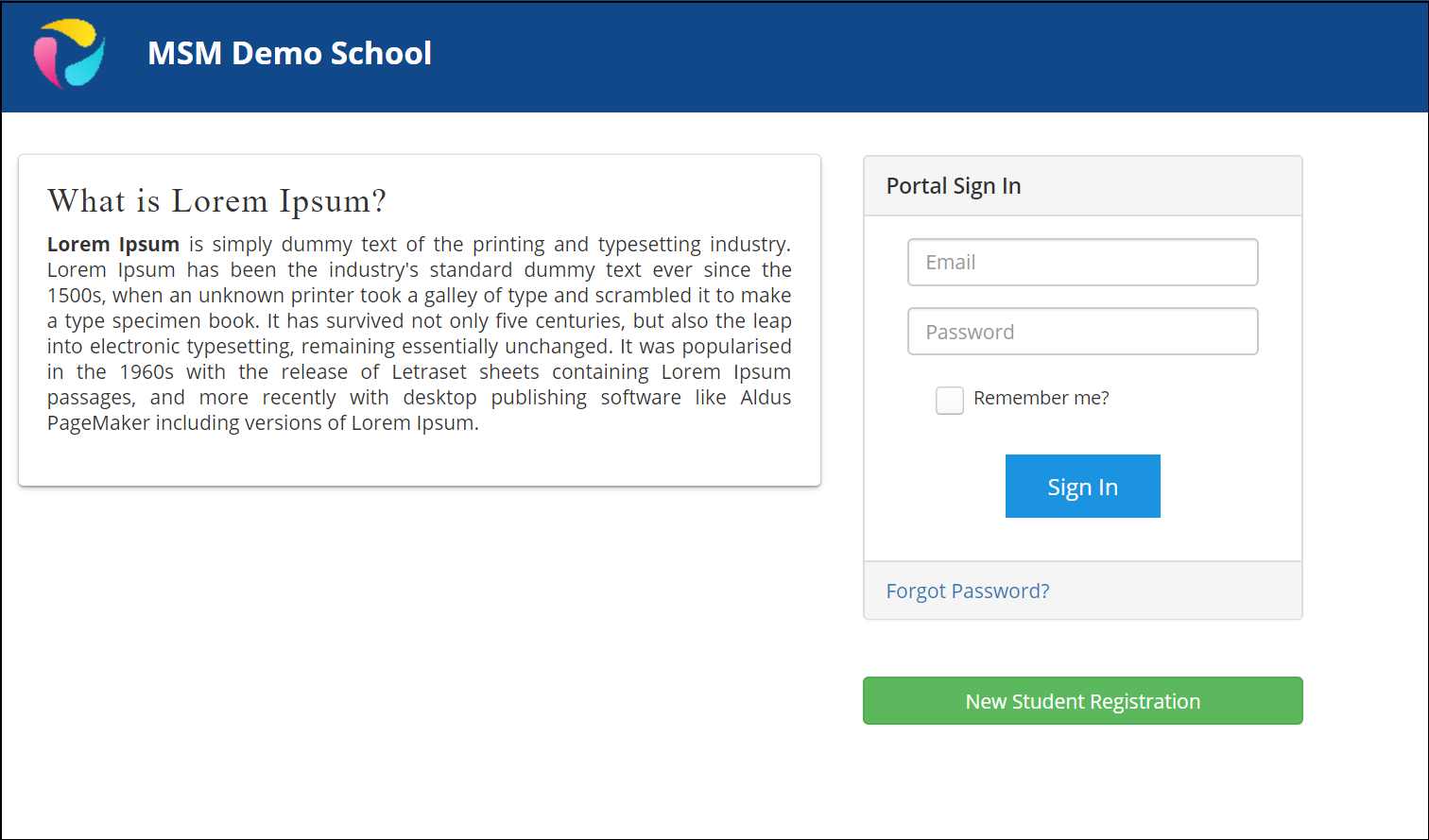The parent portal provides parents with a way to:
- Register a new student in your music program
- Re-enroll a student
- View your events calendar
- View posted notifications
- Download shared documents
- View and download their invoices
Your portal can be customised with your schools logo, school colour and information about your music program.
Setting Up Your Parent Portal
Click on the side menu item Setting, then onto Parent Portal. This will load a page with 4 tabs
Parent Portal
Through this tab you are able to update the displayed school name, email address and blurb displayed on the front page of your portal. The portal URL allows you to customise the URL (link) that parents use to access your parent portal. This can be changed any time but it is advisable not to update this link once set as parents may bookmark the link.
There is an option to include the Parent Portal link which is unique for each parent's email address to all emails that are sent out to parents. If you tick this option, all emails will have the portal link at the bottom of all the emails.

Portal Theme
Through this tab you are able to update the heading colour and upload a logo. Use the colour picker to select the colour of your header, or enter the hex or RGBA colour code if you know either of these values.
Upload any size logo, we will automatically resize it to the right size. Drag the logo around in the smaller square and use the zoom bar to get the best fit for your logo within the small white square. Use the Rectangle option for rectangular shaped logos.
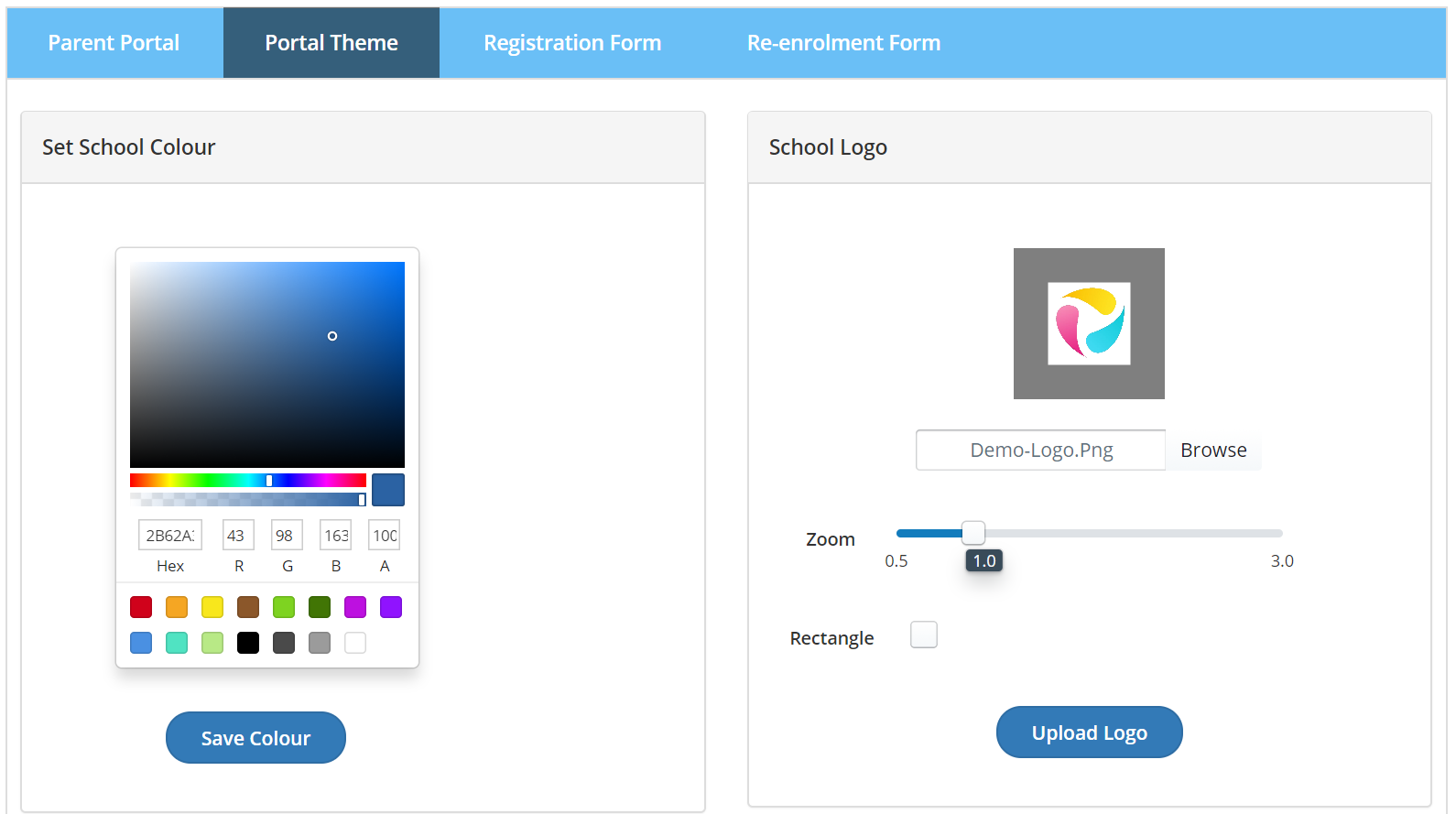
The last 2 tabs are for setting up your new student registration form and existing students re-enrolment form. See Related Articles for details on setting up each form.
The image below is an example portal page with custom header colour, logo and music program information.