Hiring out an Instrument
To hire out an instrument click on the relevant instrument in the instrument list and go to the 2nd tab Hire.
If the instrument is currently on hire, when you access the Hire tab, the first panel you will see shows you all the information about the current hire, as follows:

If the instrument is NOT currently on hire, instead of the screen above you will see the following in the first panel when you access the Hire tab

To hire out an instrument simply start typing a name in the Student block, it will auto fill from your students list and once you find the correct student, select the student name.
You can then select the date the hire starts on and enter in the Hire amount and Deposit. If there is no deposit then you will need to enter $0.
Once you have completed the information, click Hire Instrument to save the details.