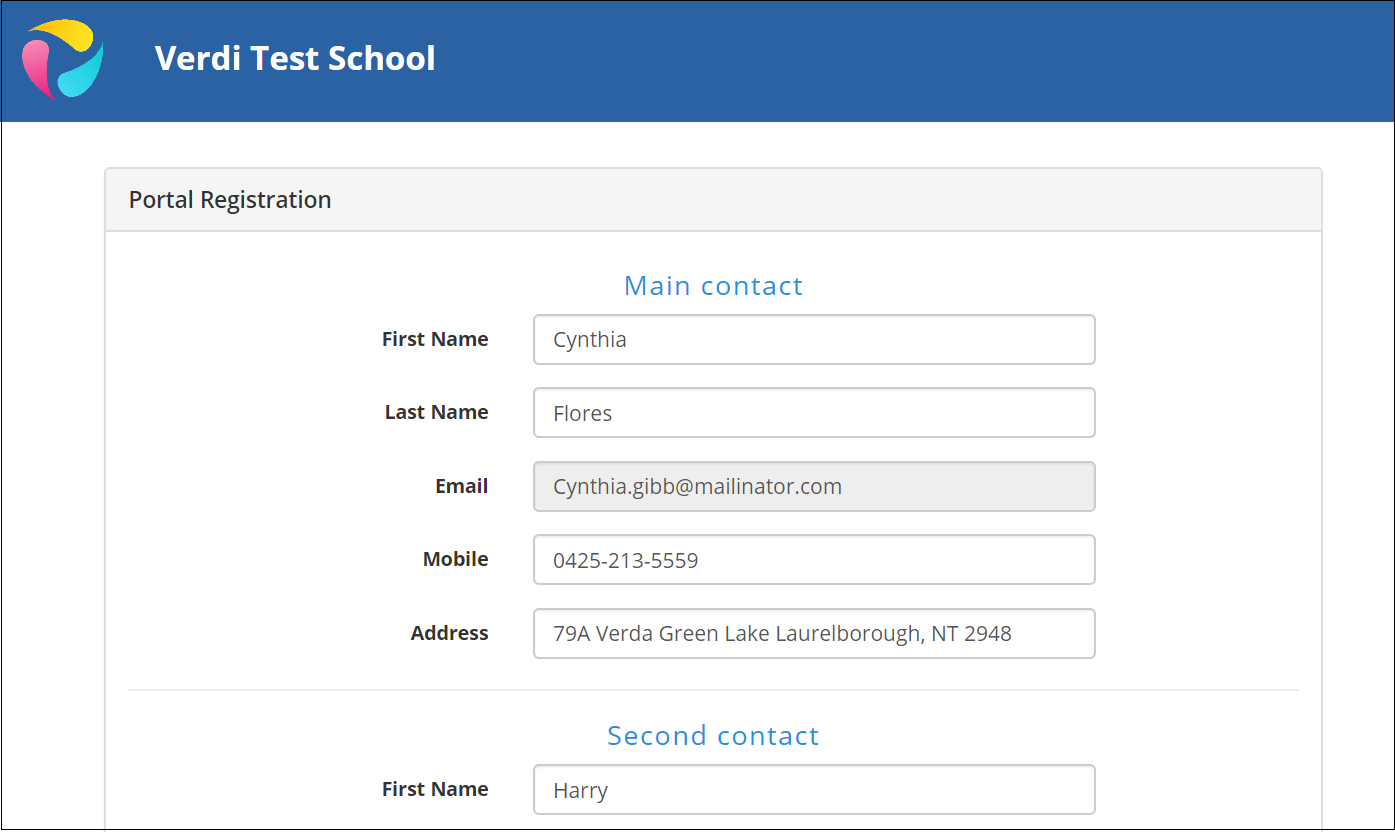If you have added or imported students in MSM you will need to get the
parents register in the parent portal. (New registrations from your portal will
already have access to the portal).
The portal link is unique to every parent and uses the main contact's email address.
When a parent clicks on the link sent, the link will direct them to EITHER
- Register, confirm their contact details and create a password in the parent portal if they have never accessed the portal before OR
- It will take them to the parent portal page for your school. If the parent has logged in previously and saved the login details for the parent portal, it will automatically log them into the parent portal.
Forgotten Password
If a parent has forgotten the password, they can click the 'Forgot Password' option and this will send them a reset password link. This link will only be active for 30 minutes and then it will expire and they will need to request a new reset link if they haven't completed the reset password in time.
Sending the Parent Portal link to Parents
The portal link can be send to parents using an email that includes the unique portal link. You can add the link into an email by using the tag 'Portal Link' under the Personalise tags in all email sections of MSM.
When you first want to invite the parents, you can email the parent letting them know about the parent portal and then encouraging them to click on the link and register for the portal.

Attaching the Parent Portal link to all emails
The parent portal link can be added to every email that goes out to the parents. This is done by going to Settings and then the Parent Portal where you will find an option that can be ticked to Include the Portal Link with all emails that go out. This link will be unique to the parent so it will pick up automatically if the parent has registered previously and if not, it will take them to the register section for the parent portal.

Email Received by Parents
Parents will receive an email like the one shown below. This email cannot
be changed so you may want to send parents a short email telling them to
look out for the invitation prior to sending out the invitation email.
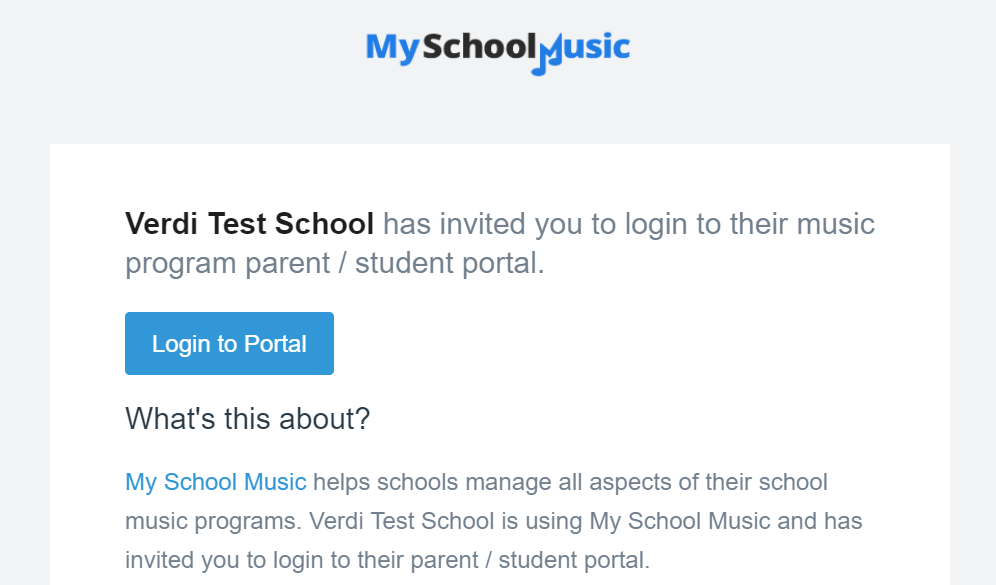
On clicking on the Login to Portal button parents will be asked to update
and check their contact details before being signed into the parent portal