To add a discount to a student account click on the Students menu item to display a list of students, then click on the student you would like to apply a discount to. This will display the student details page. Click on the Accounts tab to add the student discount.
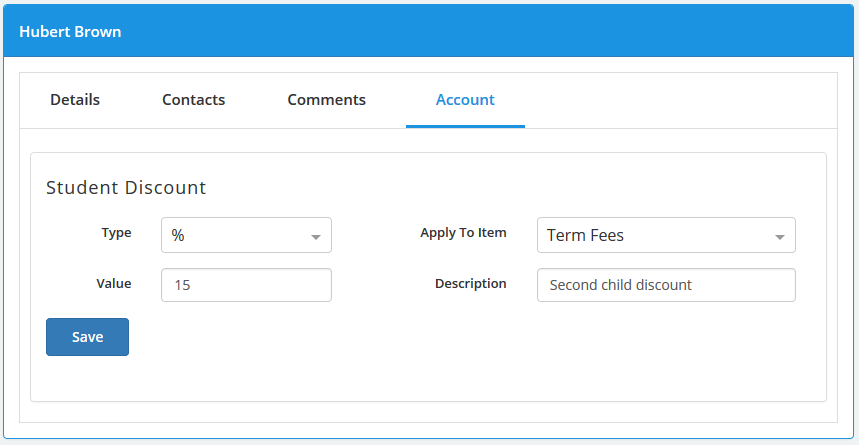
Enter the type of discount you would like to apply to the student account. The value is either the dollar amount or a percentage of the invoice item depending on the discount type you select.
Select the invoice account item to apply the discount to, for example term fees. The discount will only apply to that selected item. So for example in this case, term fees will be discount by 15% and any other items like instrument hire will be invoiced at the full price.
The description will be displayed next to the discount amount on the student invoice.